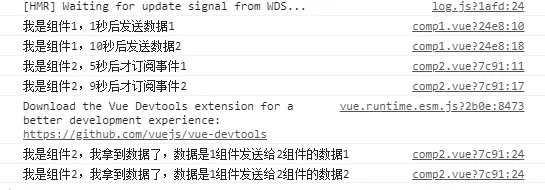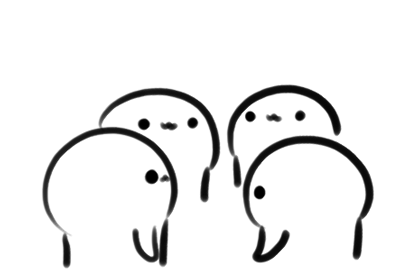观察者模式
大约 3 分钟
观察者模式
我们学习vue的时候,经常会遇到消息通信,但大部分组件不是父子关系,就是兄弟关系。 那如果两个没有任何关系的组件,既要进行消息通信,要保证通信不丢失,那么这时候 观察者模式(发布-订阅模式) 就很好用了。
发布-订阅
发布:数据推送方,如:组件A想获取组件B数据,组件B抛出组件A需要的数据
订阅:提出诉求方,如:组件A想获取组件B数据,抛出了个接收数据的'getData'方法
代码编写
- 首先我们要定义一个观察者(数据处理中心),用来存储事件和回调函数信息。
class Observer {
constructor() {
// 数据处理中心,用来存储事件和回调函数信息
this.handlers = {}
this.caches = {}
}
}
module.exports = new Observer()
- 其次我们要定义一个发布的函数,当然,为了防止发布者比订阅者提早生成,将发布内容存储于 caches,使订阅者生成后直接发布。
function emit(eventName) {
const fns = this.handlers[eventName] // 获取注册的事件
const args = [].slice.call(arguments) // 获取所有参数转成list
args.shift() // 参数去掉事件名称
// 判断 有注册的执行
if (!fns || fns.length === 0) {
this.caches[eventName] = args
return false;
}
fns.forEach((fn) => {
fn.apply(null, args)
})
}
- 然后我们要定义一个订阅的函数,当发布者比订阅者提早生成时,要先将caches中存有的发布数据发布出去,再存入观察者中。
function on(eventName, fn) {
if (typeof fn !== 'function') {
console.error('fn must be a function')
}
if (this.caches[eventName] instanceof Array) {
//有缓存的 可以执行 说明是先发布 后订阅
fn.apply(null, this.caches[eventName])
delete this.caches[eventName]
}
if (!this.handlers[eventName]) {
this.handlers[eventName] = []
}
this.handlers[eventName].push(fn)
}
- 最后,当页面销毁的时候,我们就需要定义一个销毁订阅的方法。
function off(eventName, fn) {
// 若是没有传参,注销所有的订阅
if (!arguments.length) {
this.handlers = {};
return this;
}
const fns = this.handlers[eventName]
if (!fns) return
// 若是只传eventName,不传fn,删除对应事件名称下的所有回调函数
if (arguments.length === 1) {
delete this.handlers[eventName]
return
}
if (fns && fns.includes(fn)) {
fns.splice(fns.indexOf(fn), 1)
}
}
实际应用
首先我们使用vue-cli直接 vue create demo 创建应用, 在app.vue中引入两个组件 comp1 以及 comp2, 代码如下:
- comp1.vue
<script>
import observer from '../utils/observer'
export default {
name: 'comp1',
created() {
console.log('我是组件1,1秒后发送数据1')
setTimeout(() => {
// 发布'comp1ToComp2'事件并携带数据
observer.emit('comp1ToComp2Func1', {
info: '1组件发送给2组件的数据1'
})
}, 1000)
console.log('我是组件1,10秒后发送数据2')
setTimeout(() => {
// 发布'comp1ToComp2'事件并携带数据
observer.emit('comp1ToComp2Func2', {
info: '1组件发送给2组件的数据2'
})
}, 10000)
}
}
</script>
- comp2.vue
<script>
import observer from '../utils/observer'
export default {
name: 'comp2',
created() {
console.log('我是组件2,5秒后才订阅事件1')
// 添加'comp1ToComp2'事件订阅
setTimeout(() => {
observer.on('comp1ToComp2Func1', this.getComp1Data.bind(this))
}, 5000)
console.log('我是组件2,9秒后才订阅事件2')
setTimeout(() => {
observer.on('comp1ToComp2Func2', this.getComp1Data.bind(this))
}, 9000)
},
methods: {
getComp1Data(data) {
console.log(`我是组件2,我拿到数据了,数据是${data.info}`)
}
},
}
</script>
- 最后的结果是: